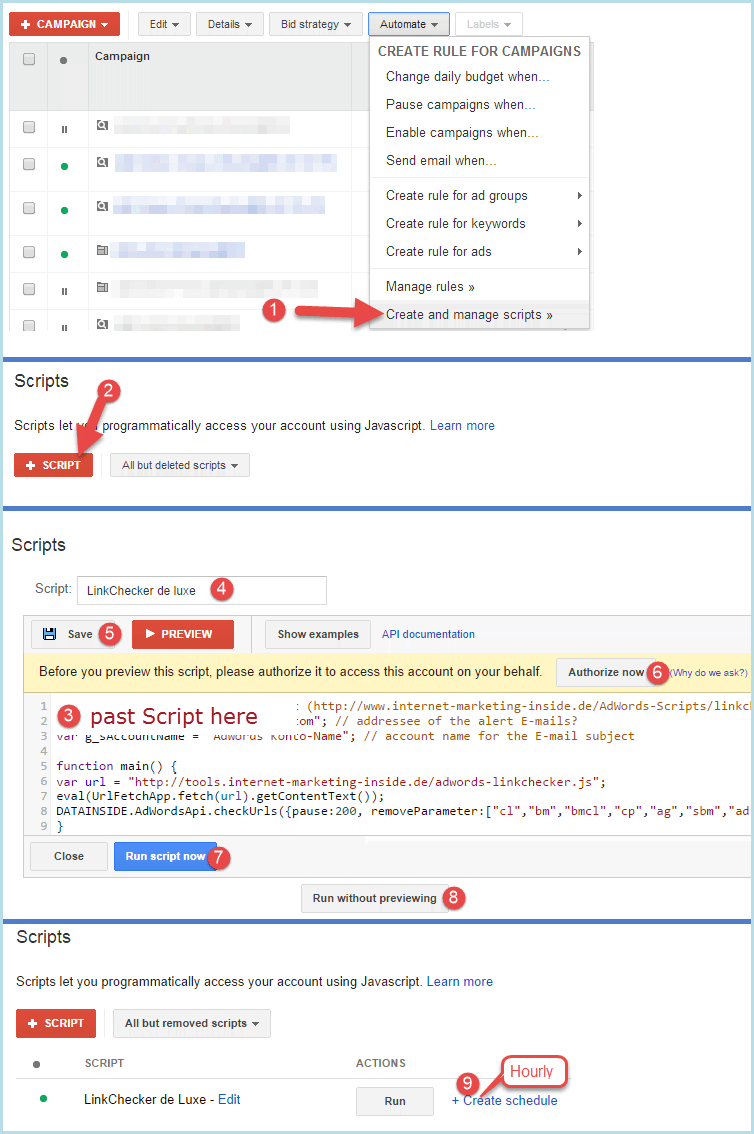Google Ads LinkChecker deluxe
Whether due to switching over the CMS/shop system or due to items that are temporarily unavailable, it's easy for visitors to end up on an error page or a 'product not found' page after clicking on an Google Ads advertisement. Our LinkChecker automatically inspects all destination URLs or rather (mobile) Final URLs on a daily basis and sends you an e-mail if any problems occur.
NO Google Ads Scripts knowledge is required - very easy to use. Just copy & paste!
The script on this page is no longer being developed. Please use the new script!
Benefits of our Google Ads LinkChecker deluxe
- Also suitable for large Google Ads accounts with a great many destination URLs.
- Warns via e-mail. No logging in a Google Drive Excel table.
- Not only tests status code 404, 410, 500 ... etc. but also inspects landing pages on request for the existence of typical error messages such as 'product not found' or 'not available'..
- Also handles placeholders in destination URLs such as &utm_term={keyword}.
- Automatically tests whether 'gclid' problems arise due to the Analytics parameters attached by Google to the destination URL (only required when Analytics is used).
- Records redirect chains.
- Warns if the Analytics parameter gclid got lost by redirection.
- Warns if the destination URL was redirected to a domain different to the domain of the display URL.
- New: Label "zz_badurl" on all problematic keywords and ads.
- Behavior can be controlled using various parameters.
- The Google Ads script can be copied to the clipboard from this website and only needs to be pasted into Google Ads. No programming, no editing - anyone can do it! :-)
Only a label is added when a URL has been checked. We have programmed the LinkChecker in such a way that NO changes are made in the Google Ads account and no data is stored anywhere or transferred anywhere! The Google Ads scripts code can be viewed by anyone.
Instructions
- Configure here
- Copy the grayed code below under 'Google Ads script' to the clipboard
- Create new Google Ads script in Google Ads and paste the code (for instructions see below)
- Save and test (click 'Run script now' button)
- Create schedule 'hourly' (however, each URL is only inspected once a day - sitelinks every hour). This way new ads will be checked as soon as possible and accounts with many URLs will be checked too even though Google stops all scripts after 30 minutes. The LinkChecker continues where Google interrupted the process. Every new day the LinkChecker starts from beginning checking all URLs.
- Share this page as a small thank you and motivation boost :-)
Configuring LinkChecker
Google Ads Script
If you don't want to have the old sitelinks checked, you just have to add the red code here (with comma at the end):
DATAINSIDE.AdWordsApi.checkUrls({checkSitelinks: false,
I look forward to your feedback:-)

Copyright and disclaimer
Anyone can use this Google Ads scripts lib free of charge. No guarantee or liability is assumed. Publication of the code - even in modified form - is prohibited.
This Google Ads Scripts lib can be used by anyone at no charge. Use is granted without guarantee or liability. Redistribution of this code or derived code is prohibited.
Update information, questions, feedback
Tutorial: Adding Scripts to Google Ads accounts