Google Ads scripts for account monitoring (Google Ads monitoring)
These Google Ads scripts enable you to monitor your Google Ads accounts and be notified by e-mail in the event of unusual metrics.
You define the parameters for the script here on the website. The only other thing you have to do is copy your individual Google Ads monitor to the clipboard and paste it into your Google Ads account.
NO knowledge of the Google Ads script is required!
Update to version 1.8
By switching off the conversion tracking or adding a consent banner the converson statistics change extremely, so you will receive a daily mail with unusual changes in your account. To be able to turn this off, there is a new parameter conversion.
Account monitoring
There are various Google Ads scripts, some of which can create impressive reports including charts. Our Google Ads scripts, in contrast, are a streamlined solution that notifies you by e-mail about potential problems with your Google Ads account/s.
- Are certain metrics from the last x days noticeably deviating for a given trial period?
- Could it be that no more ads are being placed because a credit card has expired?
- Were CPCs inadvertently defined to be 50 euros instead of 50 cents or bids increased by 100% instead of 10%?
Example
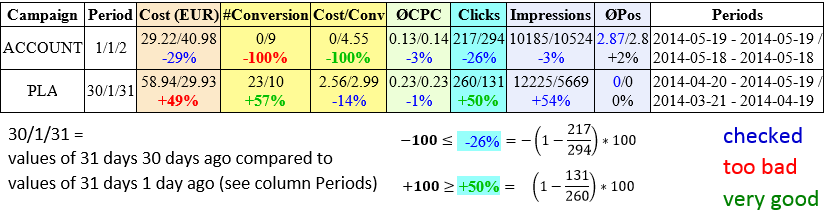
Colum Position has been removed because Google removed this metric:-(
Monitoring Google Ads metrics at the campaign and account level
The "comparePeriodsAndSendMail" function examines metrics such as cost, number of conversions, cost per click, position, etc.
Here, for example, you can define that costs may differ by up to 70% when comparing the metrics of "yesterday to the day before yesterday", while defining that this deviation must not exceed 30% when comparing the "last 7 days to the 7 days before that".
You can also be notified about certain metrics on the first of every month, for example.
The "comparePeriodsAndSendMail" function is handy for daily execution.
Monitoring costs at the account level
The "checkAccountCostAndSendMail" function is much easier to use. Here you simply define the minimum and maximum range within which the costs of an account are allowed to vary.
Automatic checking of the previous day is sufficient for most accounts. However, those who manage high budget accounts can, of course, have a check carried out automatically several times a day to monitor whether the Google Ads costs are going off course in case, for example, 50 euros were bid for a keyword instead of 50 cents. In that case, the period from "YESTERDAY" to "TODAY" must be changed.
Monitoring cost per click at the ad group and keyword level
The "checkCpcAndSendMail" function checks the defined and actually generated cost per click for keywords and ad groups.
The current Google Ads interface provides the option of adjusting bids on a percentage basis for regions, times, devices and at various other positions. The defined maximum CPC for keywords or ad groups is thus not always very informative.
The execution of this function is the same as for "checkAccountCostAndSendMail".
Google Ads Monitor Update V1.6
In addition to normal campaigns, the monitor for noticeable deviations now also takes shopping campaigns into account.
If you have already installed the Google Ads Monitor, you don't have to change anything, the update is automatically active!
Google Ads Monitor Update V1.11
Costs of 0 are now treated as errors in checkAccountCostAndSendMail and will be reported.
To prevent this, you can add the parameter ignoreCost0:true.
The runon function has also been added. If you only place ads on weekends, you can use the function runon like
if (runon([Tuesday, Wendesday, Thursday, Friday, Saturday])) {
that an analysis (of the previous day) is only carried out on these days.
Instructions
- Configuring what you would like to monitor
- Copy the code under "Google Ads Script" to the clipboard
- Create a new Google Ads script in Google Ads and paste in the code
- Save and test (click Preview button)
- Tip: Create a schedule and have it executed, for example, daily at 1:00.
- Please like and share this page as a sign of thanks and encouragement :-)
Configuring Google Ads monitoring
Google Ads Script
// free Account Monitor Google Ads Script (https://www.internet-marketing-inside.de/Google-Ads-Scripts/Google-Ads-Monitoring.html // Copyright data-inside GmbH / no warranty / ohne Gewähr var g_sMailAddress = ""; // error reports are send to this address var g_sAccountUrl = "https://adwords.google.com"; // copy URL from browser to link directly to your account in error mails var g_sAccountName = AdWordsApp.currentAccount().getName(); // used in emails reporting errors function main() { var sVersionDataInside = "1.12"; try { var url = "http://tools.internet-marketing-inside.de/adwords-monitor.js"; eval(UrlFetchApp.fetch(url).getContentText()); DATAINSIDE.AdWordsApi.comparePeriodsAndSendMail("DEFAULT03", {"conversion":true}); DATAINSIDE.AdWordsApi.checkAccountCostAndSendMail({minCost:, maxCost:, period:"YESTERDAY"}); DATAINSIDE.AdWordsApi.checkCpcAndSendMail({maxCpc:, maxAverageCpc:, period:"YESTERDAY"}); } catch (e) { try {MailApp.sendEmail(g_sMailAddress, "Exception in Script 'Account Monitor' - "+AdWordsApp.currentAccount().getName(), "Exception: "+e.message+"\r\nStacktrace:\r\n"+e.stack);} catch (e2) {Logger.log(e2.message);} throw e; } }
Copyright and disclaimer
This Google Ads Scripts lib can be used by anyone at no charge. Use is granted without guarantee or liability. Redistribution of this code or derived code is prohibited.
Update information, questions, feedback
Instructions: Paste Google Ads monitor script into Google Ads account
Please configure the Google Ads monitor at the top with your details first.Then copy the Google Ads script from the gray box to the clipboard.
Then go into your Google Ads account and proceed step by step, as shown:
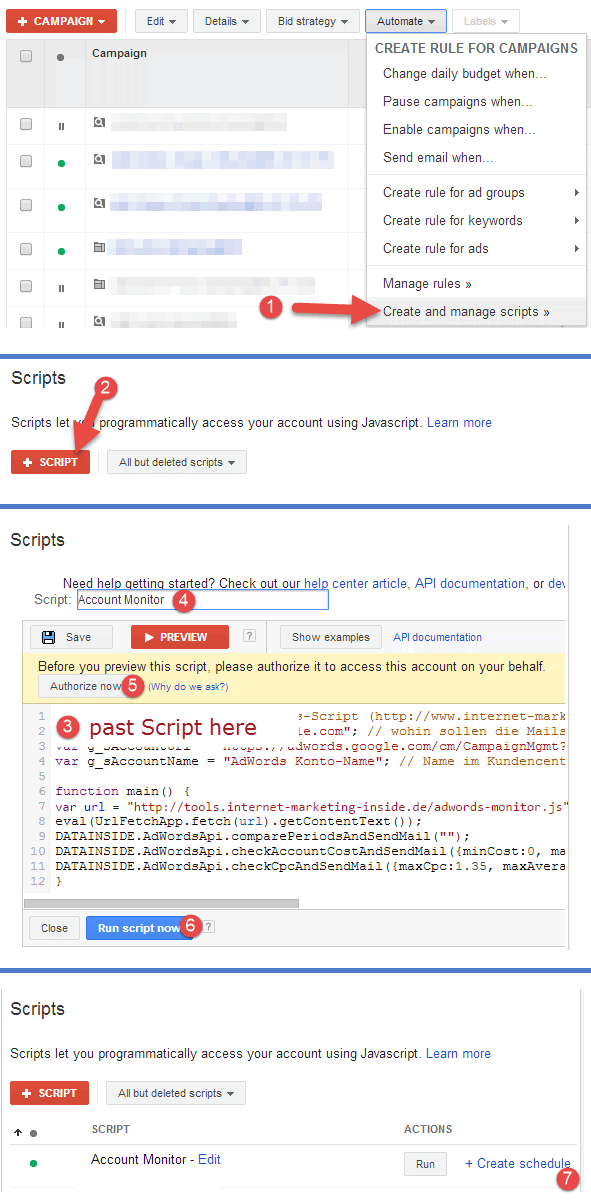
I look forward to your feedback:-)

